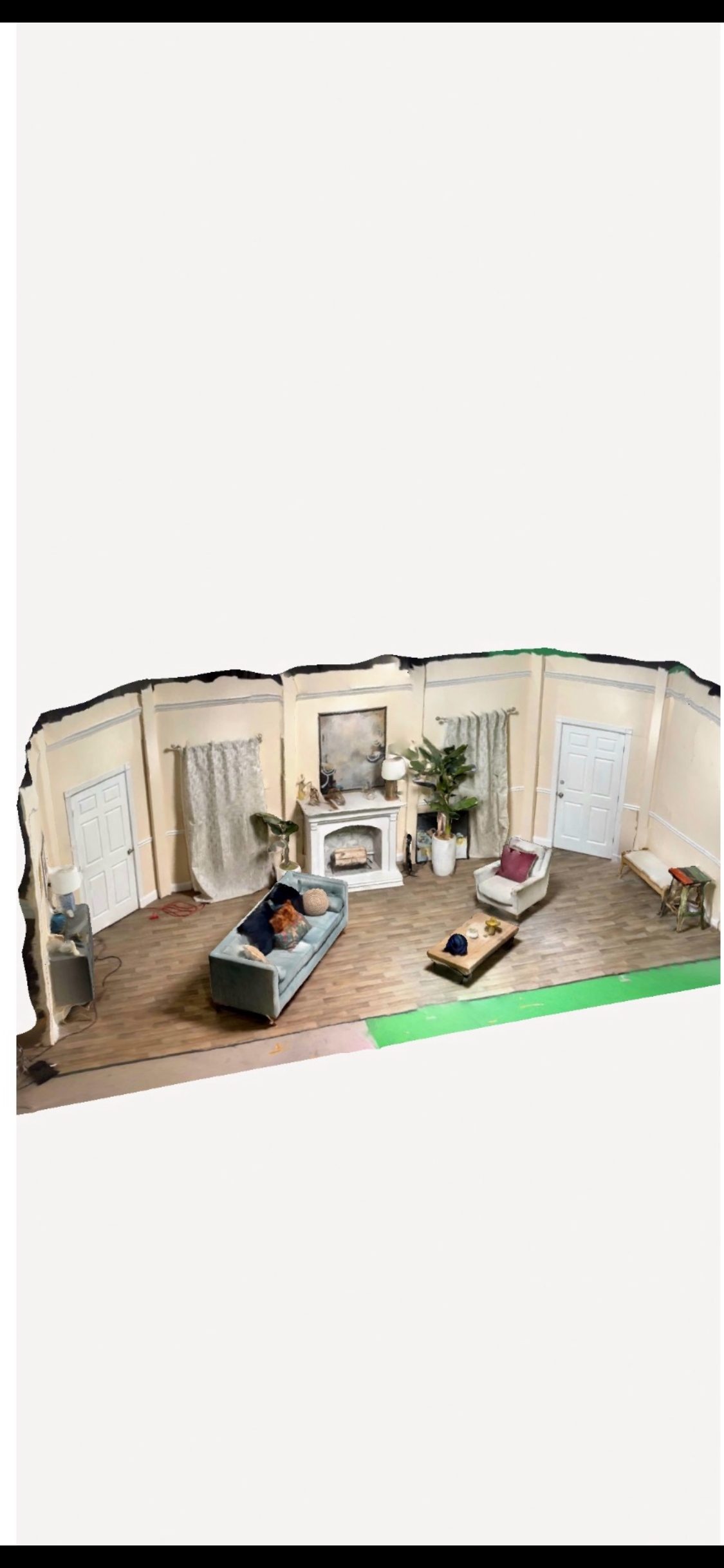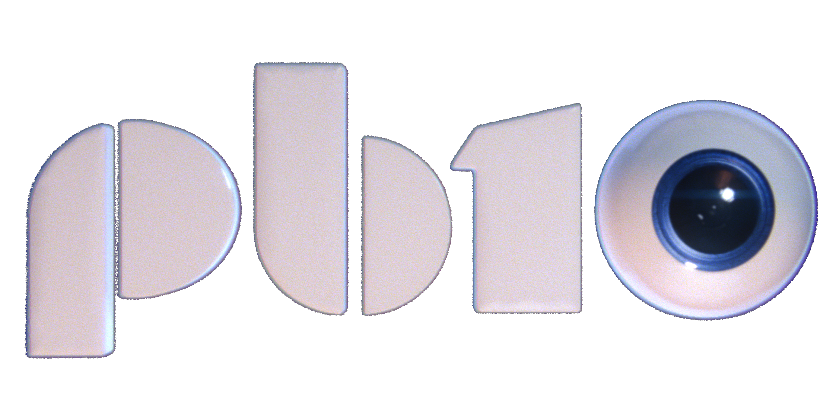PRESENTATION
Alternate Cut
Our week 2 progress was very well accomplished and really allowed our professors to give input on our current edit. One of our biggest roadblocks is our film location for the background replacements has been very cumbersome. Many of the greenscreen stages are being reserved by other film productions the same week we need to film. With that being said we decided to film alternate cuts of our commercial that would best suit our needs. Our more developed previz would be shot on a greenscreen stage if we can find a time slot where as the alternate would be more ideal for the volume stage since it involves lots of camera movement and lighting interaction from the surrounding environment. Our current plan is to lock a time and place that will ultimately decide where to shoot.
Professor Feedback & Revisions
* Lock down locations
* We need a close up of the reaction/ Dolly zoom
* Create a transition for the environment to switch
* Make sure to have enough contrast between the environments to really showcase the impressiveness
WEEK 3 Goals
* Lock down locations and dates for filming
* Create 85% complete Unreal environments for mentors to view unless we go with green screen then we will gradually build our environments
* Develop a transition for the changes
* Put a full shoot plan together to go by when filming
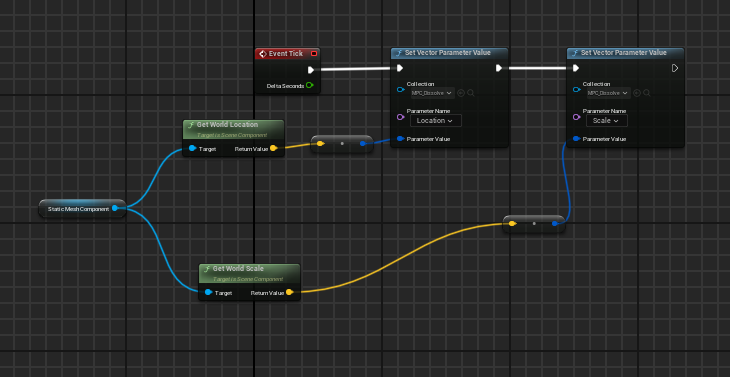
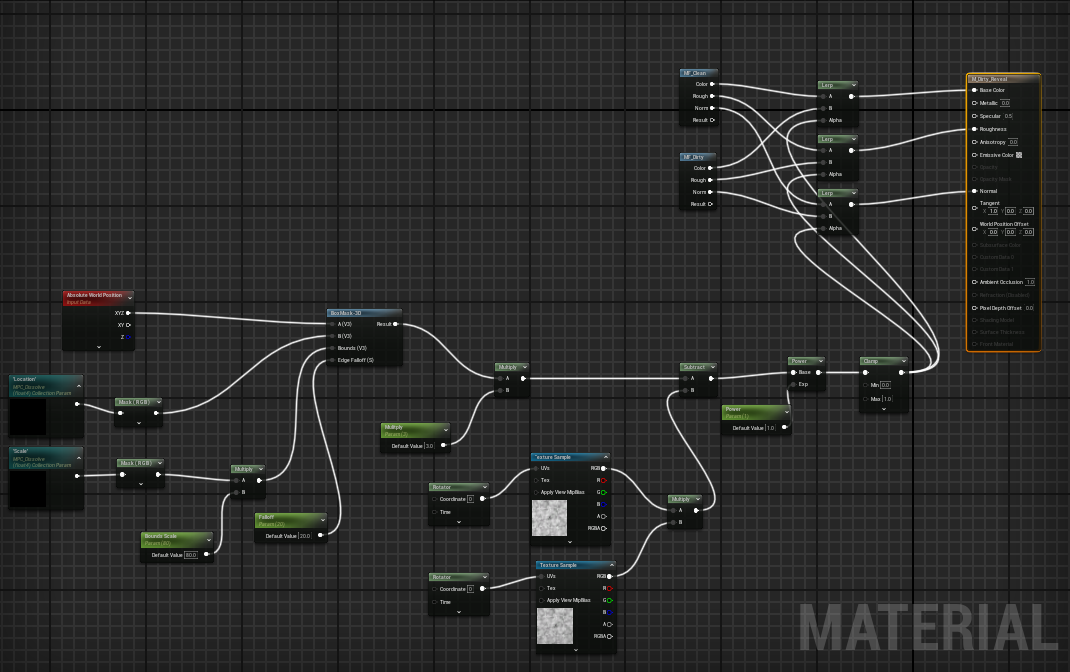
Since we are still planning on using unreal I went ahead and made a test for the transition effect that can be done in real time in Unreal. Basically I created a bounding box that acts as a mask for the dirty texture maps.
4/4/25 UPDATE
After exploring our options for set location I was successfully able to book a time for our shoot at SCAD Hamilton Hall studio B. The positive side of this is we can now have plenty of room for shooting and we will not be doing a company move since there is an interior set built that still aligns with our initial apartment/room shots. This only means we need to acquire equipment for lighting and greenscreen.