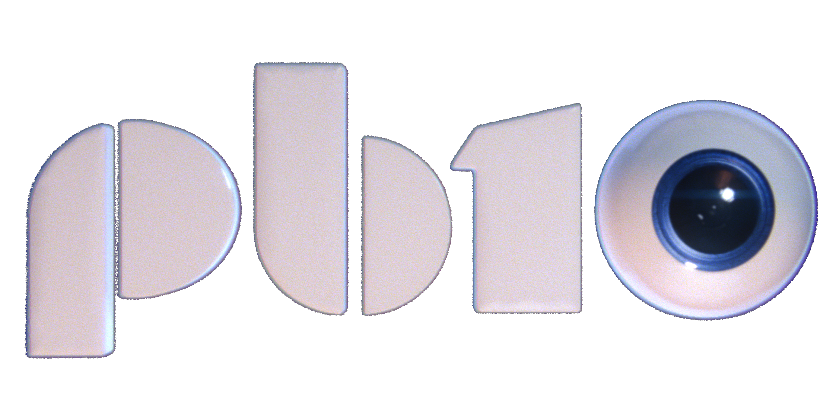CLICKER ANIMATION
This week I decided to get the Clicker animation and render to a near completion point so the mentors would have a chance to visually see so we could gather a more in depth critique. This is the only shot in our commercial that was rendered and created in Houdini since there were no integrations from the filmed plates and it would be more efficient.
Overall I was very pleased with the result but my next steps are goin to be adding more depth of field since there is not enough separation from the background. Another issue is when I rendered I forgot to include motion blur so when I added it in Nuke some frames have a poor in-between blur.
Houdini and Animation Breakdown
Viewport Flipbook
RAW Render
Here I have my viewport view of the simulations of the cloth and hair sim. This was a pretty straight forward process since all I needed to do was extract my character model from the alembic import and use vellum solvers for both the hair and clothes. For the clothes I had the shirt completely simulated since it hangs on the shoulders of the Clicker but the pants had a mask attribute that allowed me to pin the waist of the paints to the clicker so they wouldn't fall down.
MOVE ONE MOCAP DATA
Move One Ai
Houdini Animation with Clean Up
The animation part was very quickly made with the use of Move One Ai. Move One allows a user to use an iPhone recording to process the mocap data all with in the app. The raw output is very useable considering it is only using one view to reference from. Of course with all raw mocap data it has to be cleaned up, so bringing it into Blender and adding a IK rig allowed me to use animation layers and correct clipping and positioning of the data. I did chose to not lock the feet down to the floor since they would never be seen by the viewer.
Even though I cant capture the award winning facial emotions they are 100% necessary to be in character.
Even though I cant capture the award winning facial emotions they are 100% necessary to be in character.
SET EXTENTIONS
Another big update was adding all the set extensions. I brought a single frame into Photoshop and by using content aware fill and Adobes Generative Ai, I was able to make a clean plate. This was then tracked in Nuke and aligned. One issue I ran into was Photoshop doesn't work with ACES so I ended up just color correcting in comp.