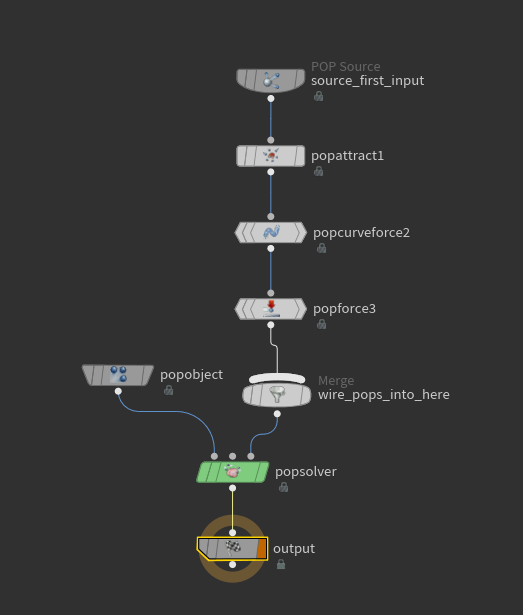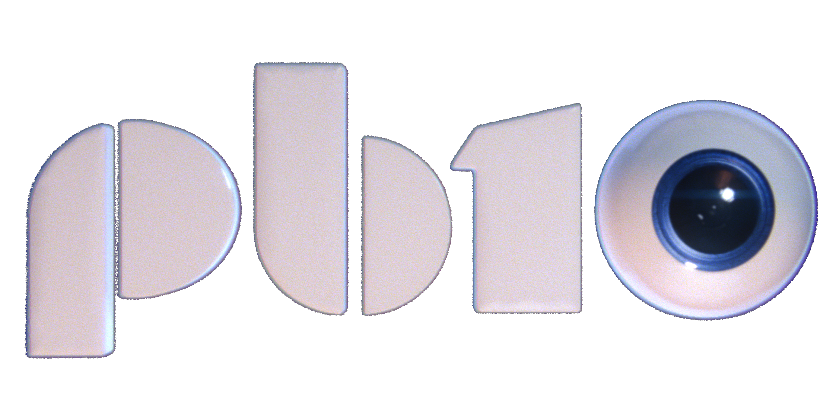5/20/25
Slap Comp
Here is the first render and slap comp of my portal effect. Even though the effect is working it definitely needs to be cleaned up. One of the biggest issues is the particles look to spread out and noisy. I'm also having issues with the 3D couch not lining up since my camera track is slightly off. I also feel the timing is not very clean and needs to be reworked.
For the relighting on the FG, I was able to import my texture maps to a card that is scaled based on how close the camera gets to the 3D plane.
For the relighting on the FG, I was able to import my texture maps to a card that is scaled based on how close the camera gets to the 3D plane.
Updated Process
Camera and Switch Light Card Import
Stream Curves Animation
Stream Curves Control
For my first attempt at making the stream particles I used a simple method of converting a single line into a bowl shaped cone that could be procedurally adjusted through an attribute wrangle. This allowed me to control how many curves I could add and the actual curve shape itself. Lastly to add some variation I used a attribute noise and animated the offset to give a more organic look.
Particle Sim
The stream curves drive the particle sim by using a pop curve force and with some wind and particle turbulence I was able to achieve something very close. Although there is a large amount of stepping, In render we don't really see this since the camera is not on the side so unless it becomes noticeable I plan to keep my current step value to 3.
Particle Count: 1,569,223
Particle Count: 1,569,223
Updated Pyro Smoke Sim
My pyro sim has not been changed yet but after seeing in rendered in camera I need to adjust the custom velocity field so the sim doesn't creep under the couch and cover the FG.
5/13/25
PYRO Sim
Velocity Path with POP net
One of the biggest roadblocks I faced early on was trying to use a tube to generate a velocity field. While it seemed like a good starting point, I quickly realized it lacked the control I needed and became overly complicated. Fortunately, I discovered a much more streamlined approach using a combination of POP Curve Force and POP Attract, which produced a smoother and more organic flow.
I then converted this into a custom velocity path using the Volume Rasterize Attributes node to guide the smoke simulation. While this setup is functional, the sim still needs refinement—it currently behaves a bit too chaotically and lacks clarity. I suspect this might be due to the interaction between the initial velocity and the custom velocity field.
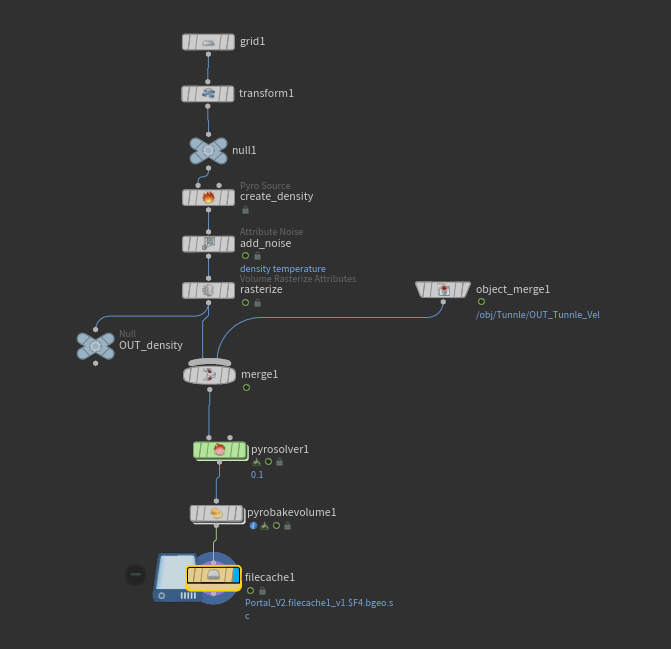
Pyro Tree

Velocity Tree