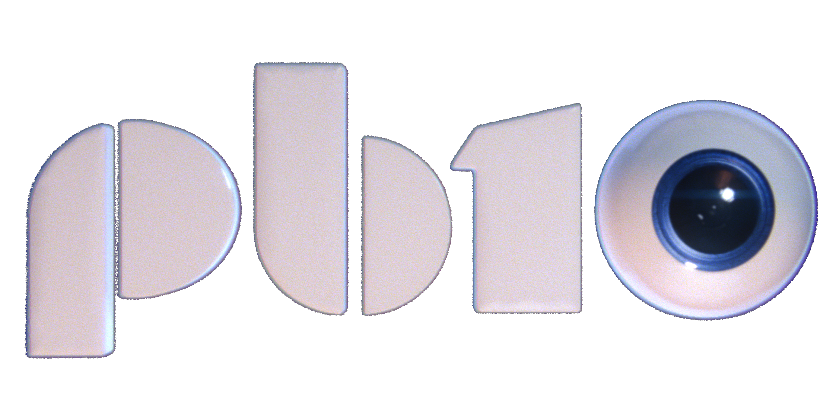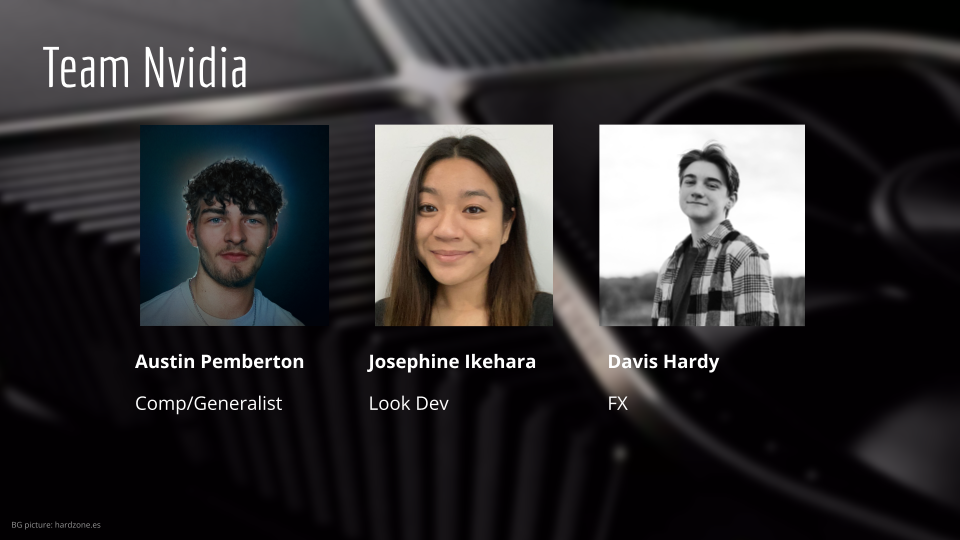
Presentation:
Mentor Notes:
- Adjust exposure for the portal (Portal is overexposed)
- Address overexposure in frame 81
- Fix pop in frames 72-73
- Reduce highlights in Shot 4
- Correct lens distortion
- Enhance depth of field
- Enhance detail in the portal
- Apply contact shadow to character
- Insert a light source beneath the product
- Integrate cooler lighting
- Extend the duration of the text effect
- Shorten the duration of the portal effect
- Set portal to start at frame 144 and end at frame 169
- Introduce grain for potential compression improvement
- Incorporate 2D elements such as steam and haze
- Refine Shot 1's top left corner
- Reduce the size of squares
- Resize roadside posts for better scale
- Adjust the lighting for atmospheric effect or reduce darkness
- Fine-tune exposure for special effects and environment
- Address overexposure in frame 81
- Fix pop in frames 72-73
- Reduce highlights in Shot 4
- Correct lens distortion
- Enhance depth of field
- Enhance detail in the portal
- Apply contact shadow to character
- Insert a light source beneath the product
- Integrate cooler lighting
- Extend the duration of the text effect
- Shorten the duration of the portal effect
- Set portal to start at frame 144 and end at frame 169
- Introduce grain for potential compression improvement
- Incorporate 2D elements such as steam and haze
- Refine Shot 1's top left corner
- Reduce the size of squares
- Resize roadside posts for better scale
- Adjust the lighting for atmospheric effect or reduce darkness
- Fine-tune exposure for special effects and environment
Team Goals:
- Fine-tune the lighting in the city and hero shot
- Render Z depth
- Refine the portal cube sizes
- Render high-quality renders
Personal Goals:
- Fix exposure on the portal and environment
- Comp Z-depth for atmosphere
- Fix Shot 1 on top left corner and add bounce to the transition
- Fix the contact shadow on the knight
- Make the text last longer on shot 3
- Scale the poles on the road
- Render all elements into a high-res comp with increased motion blur samples
Comp Break Down:
Here's an updated breakdown of the second shot for the commercial, incorporating some new techniques and additions. To start, I created a 3D section featuring a small restaurant and garage doors to break up the negative space. These elements not only add visual interest but also contribute to the overall narrative of the scene.
I then took the city render and geometry and created the neon signs in Blender, utilizing the 3D camera from the scene to align everything perfectly. Additionally, I created and utilized a new tech road to help balance the lighting and add depth to the scene. This road enhances the overall aesthetic and provides a dynamic element to the composition.
Furthermore, I've added contact shadows to further ground the elements within the scene and enhance the realism. These shadows add depth and contribute to the overall coherence of the shot.
The Nano effect also followed a similar technique as the signs, but with the addition of an alpha pass to mask out the buildings. Due to a time crunch, I had to render the Knight out through EVEE in Blender along with the textures.
Lastly, I compiled everything into one video to be seamlessly integrated into shot 1, creating a more immersive and engaging environment for the commercial.
New Street Models: