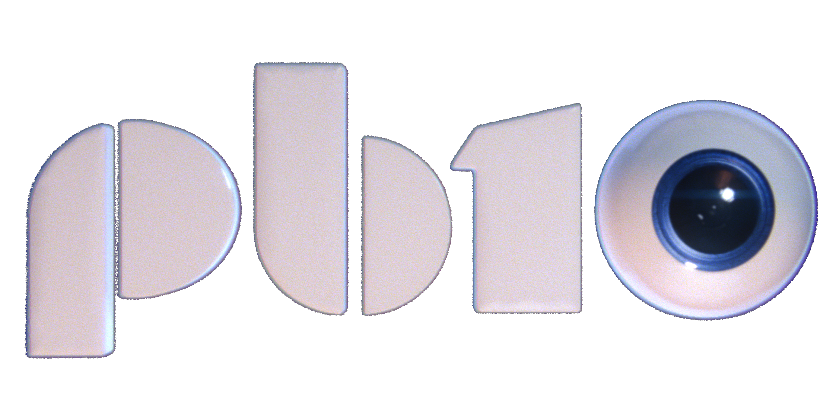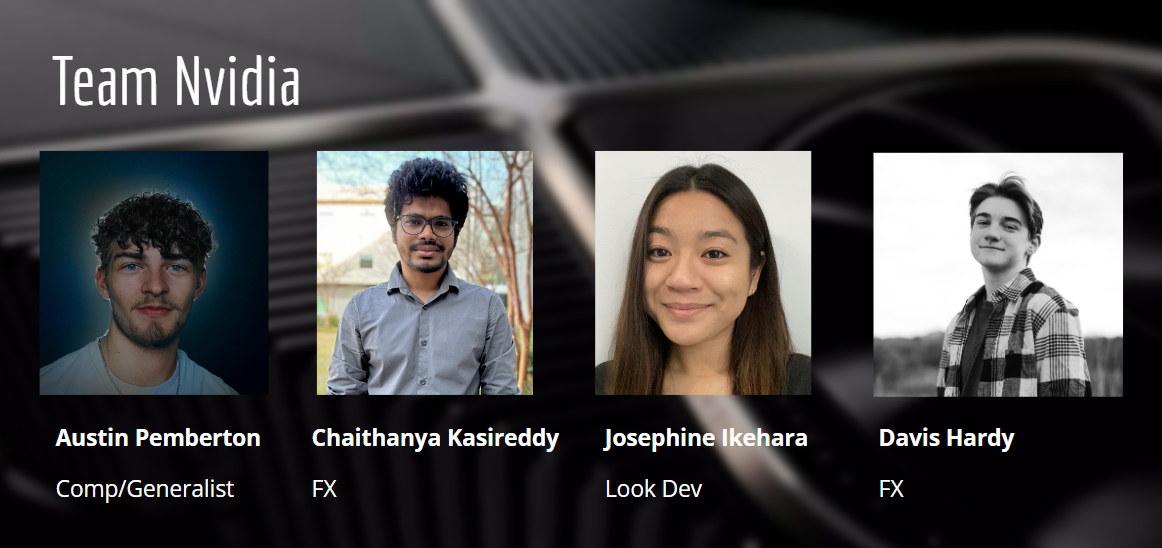
Updated Vis:
Mentor Feedback Summary:
- Luke:
- Prefers the rooftop version but feels it lacks character compared to the ground setting.
- Suggest checking transitions in Wanda Vision ending credits and Post Malone commercials.
- Billy:
- Advocates for monochromatic tones for focus and provides reference images.
- Recommends improving lighting design.
- Justin:
- Favors the ground camera scenario.
- Suggests a sweeping light akin to Apple product shots.
- Advises stylizing street views with digital lines and incorporating the nano effect more prominently.
- Kyle:
- Emphasizes detailed rooftop design.
- Recommends closer shots of the character with dynamic camera movements.
- Suggests adjusting lighting for a more climactic feel and adding a call to action in the final product shot.
- Olivia:
- Proposes enhancing the "touching down" moment with a camera change resembling a micro-to-macro perspective shift.
- Prefers the rooftop version but feels it lacks character compared to the ground setting.
- Suggest checking transitions in Wanda Vision ending credits and Post Malone commercials.
- Billy:
- Advocates for monochromatic tones for focus and provides reference images.
- Recommends improving lighting design.
- Justin:
- Favors the ground camera scenario.
- Suggests a sweeping light akin to Apple product shots.
- Advises stylizing street views with digital lines and incorporating the nano effect more prominently.
- Kyle:
- Emphasizes detailed rooftop design.
- Recommends closer shots of the character with dynamic camera movements.
- Suggests adjusting lighting for a more climactic feel and adding a call to action in the final product shot.
- Olivia:
- Proposes enhancing the "touching down" moment with a camera change resembling a micro-to-macro perspective shift.
Team Goals:
- Refine the timing and speed of the camera along with positioning with the Knight
- Refine the timing and speed of the camera along with positioning with the Knight
- Resolve technical errors with nano effect and adjust timing through comp
- Apply textures to the environment and character
- Refine lighting on the hero shot
Personal Goals:
- Fix the compositing of the screen on the edges
- Fix the compositing of the screen on the edges
- Create a more dynamic transition from the examples the mentors gave us by exploring 3D pixels
- Compile all renders into an updated version
-Create a nano effect through comp
- Comp holograms
Comp Clean Up
So here I could clean up the color spill on the shoulder with a node from Nukepedia made by Rich Frazer, called "Colour Smear". This node allowed me to extend the last few pixels around the edge and properly blur it across the lit portions of the screen.
I also tweaked the method of the actual screen replacement by tracking a roto mask to the screen instead of pulling a key on the screen.
This Nuke script allows me to drop any updated renders and I can write it out directly with no changes.
NUKE COLOUR SMEAR: https://www.nukepedia.com/written-tutorials/colour-smear-for-nuke/
Pixel Transition Update


Transition Reference
This is version #1 of the 3D pixel transition but I wasn't a fan of the shader on the pixels because it gave a metallic look rather than a glowing light effect.
Here I created a more accurate shader that uses the individual pixels to display the image. My method was to project the footage onto the pixel geometry and then add a pixelate distortion that would increasingly get smaller in detail as you get closer to the screen.