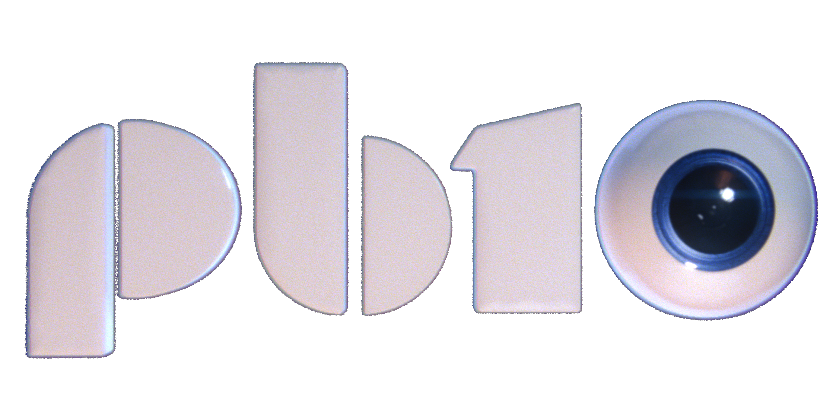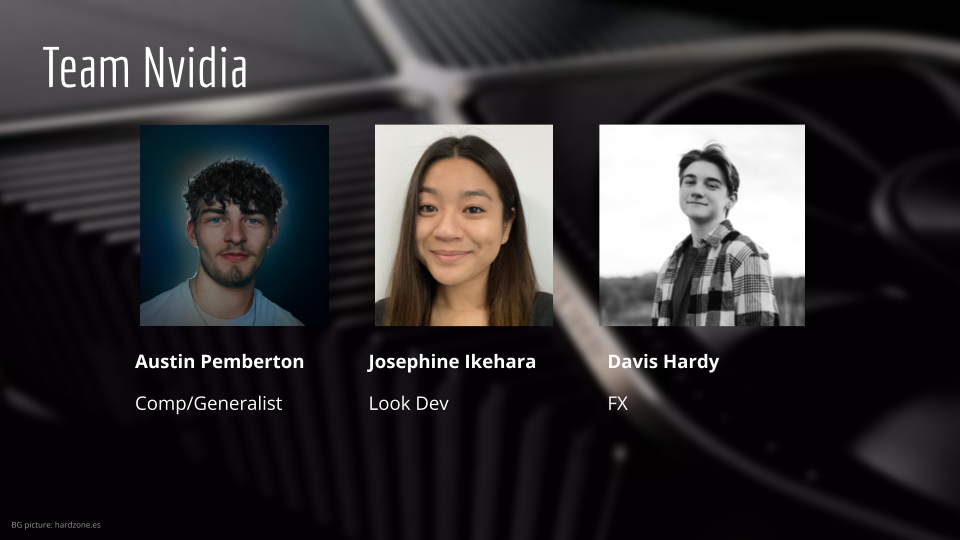
Mentor Notes:
- Reduce the focus on the person as we transition through the screen.
- Aim for a quicker transition, ideally completing it in under 10 frames.
- Extend the camera's reach to encompass the entire scene within the frame.
- Enhance the completeness of the transitions.
- Strengthen the composite of the screen.
- Minimize activity on the A side of the screen.
- Avoid lingering too long on the talent.
- Address the lack of interest during the character's idle moments (approximately 200 frames in the middle of the shot).
- Adjust timing to alleviate the middle section's pacing issues.
- Brighten the background behind the character in the middle section to clarify whether the focus is on the character or the environment.
- Introduce an element for the ground plane, such as a printed circuit board or something with distinct lines.
- Infuse warmth into the final shot. For Shot01:
- Address perspective and alignment issues.
- Fine-tune depth of field.
- Ensure consistency in black levels.
- Incorporate screen reflections.
Team Goals:
- Add a techy road
- Add a techy road
- Fix the blank negative space by adding more elements
- Fine-tune the animation of the card turns
- Add shadow to Knight on the ground
- Slide the timing of the portal up
Personal Goals:
- Develop a new comp for the pixel transition that will render quicker
- Develop a new comp for the pixel transition that will render quicker
- Comp screen reflections
- Time the nano to start after the transition and refine the timing
- Add more frames to the end of shot 2
- Compile all renders into an updated version
Comp Break Down:
Here's a breakdown of the second shot for the commercial. To start I created a 3d matte painting that revolves around the city to fill the negative space. I then took the city render and geo and created the neon signs in Blender where I can use the 3d camera from the scene to align everything perfectly. This allowed me to make a emissive and indirect lighting pass on the building which adds the reflections to the walls. Due to a time crunch, I had to render the Knight out through EVEE in Blender along with the textures. The Nano effect also had the same technique as the signs but with the addition of an alpha pass to mask out the buildings. Lastly, I compiled everything into one video to be added to shot 1.