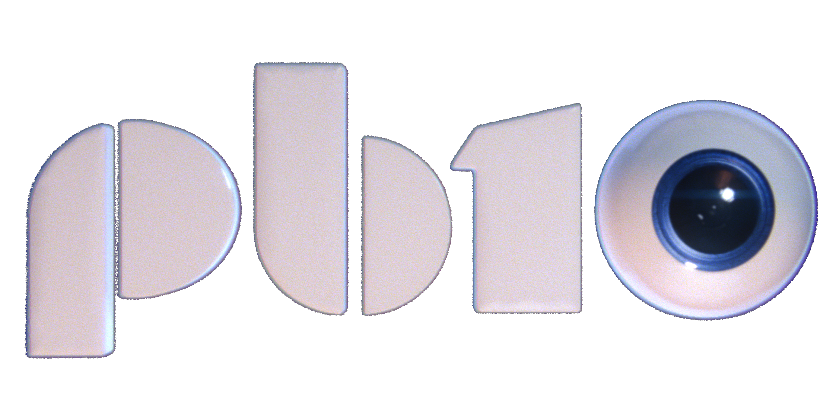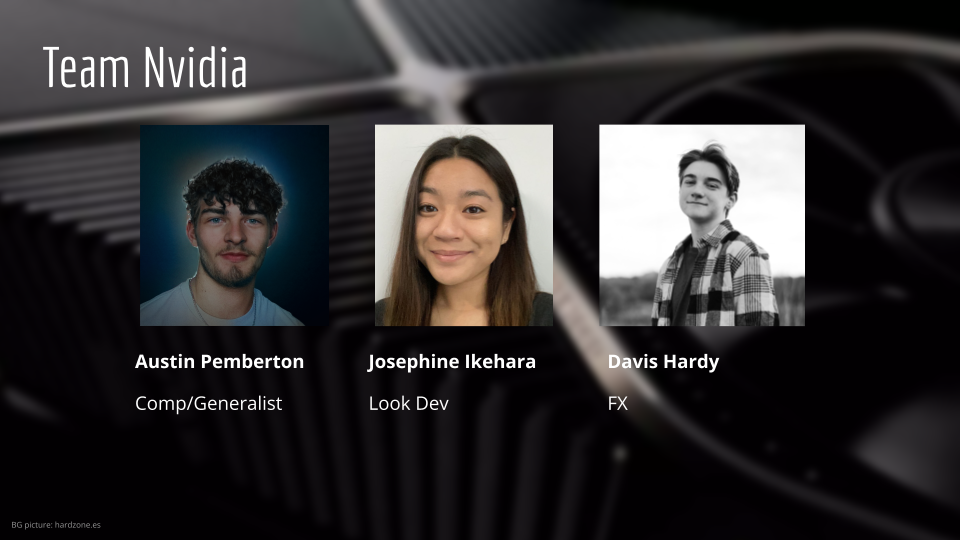
Mentor Notes:
-Put the "Speed" logo with the fan frames instead so it correlates with the speed of the fan and the "Power" logo is the card as a whole
-Work on putting a shader on the floor
-Nano should be more random instead of being linear
-Add motion blur to shots
-Motion blur could hide some elements so that could work with the Hero shot
-Camera feels choppy and could be timed better
-Shot at the end - noticed some faceting - so up the sub-divisions
-The animation on the card should always moving with no stops but we can get close to stopping
-Screen transition is not working - we are not passing through the screen yet - trust the motion blur to hide the transition - we currently feel like we are two to three inches away from the screen when we pass through it
Team Goals:
- Refine the timing of the elements like the character drop, transitions, nano tech and FX
- Refine the timing of the elements like the character drop, transitions, nano tech and FX
- Adjust camera length to show more of the city
- Fine tune the animation of the card turns
- Refine textures and shaders to the Knight and weapon
- Create a shader for the nano effect that is timed randomly with each building
Personal Goals:
- Refine pixel transition
- Refine pixel transition
- Switch the power and speed logos
- Create more holograms and signs with AI images for texturing
- Compile all renders into an updated version
Timing Vis:
Here we worked out the timing of the elements frame by frame to establish exactly where our beats should be hit. I also was able to use the scene alembic file so my effects will line up perfectly.
Nano Effect and Knight Animation New Timing
With the scene, I can directly apply my nano shader to the buildings which is then linked to empty where I can rotate and animate the growth of the shader upwards. To achieve the offset I can section off my buildings into 6 sections like this and animate the region where the shader is applied.
I've also adjusted the animation of the Knight so the catch of the spear happens later and allows for a more dynamic pose.