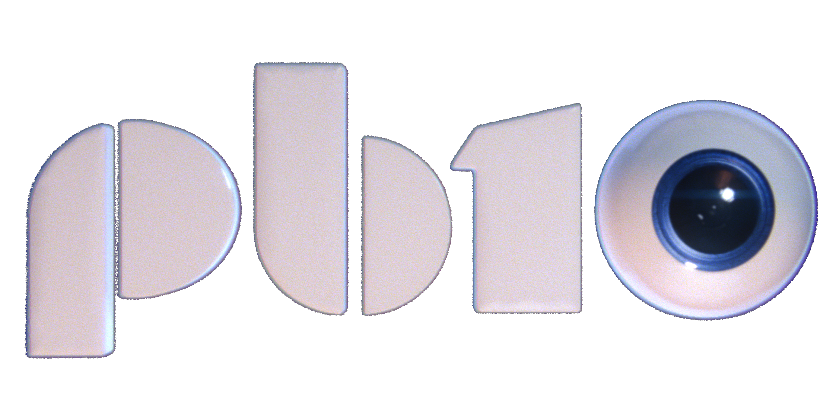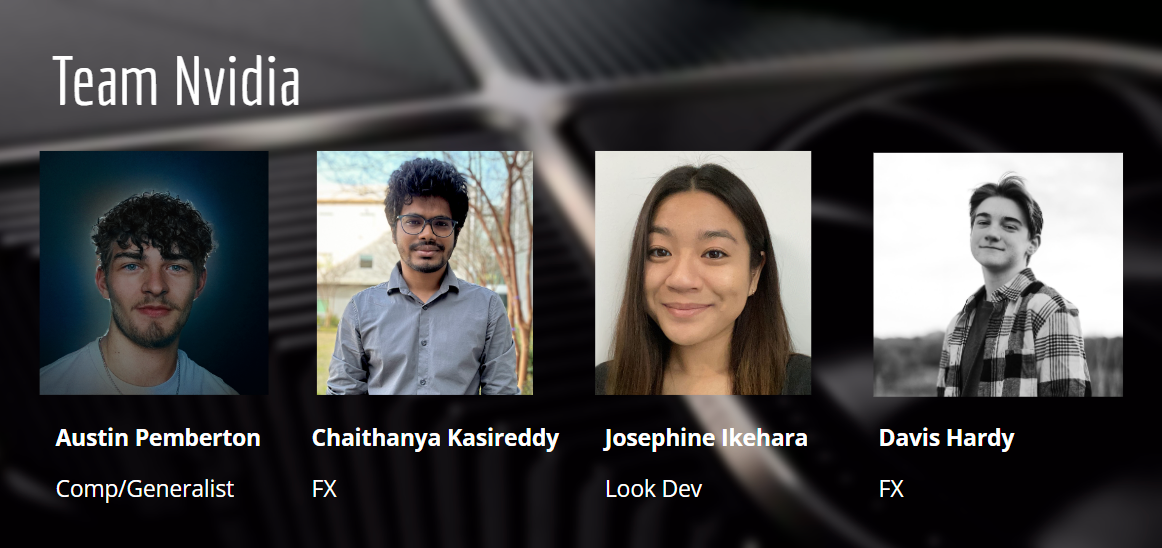
Mentor Feedback Summary:
The mentors provided feedback on various aspects of the project, aiming to enhance realism, coherence, and visual appeal. Here's a breakdown of the key points
The Knight:
- The Knight is the focus of the second shot so it needs to be lit heavily until the camera pulls out.
- The Knight is the focus of the second shot so it needs to be lit heavily until the camera pulls out.
The Nano Tech:
- The square effect is good but adding a wire frame on top would help break it up and be more interesting.
- The square effect is good but adding a wire frame on top would help break it up and be more interesting.
Live Plate:
- The lighting looks good but the wires, screen logo, and lamp are distracting.
- The lighting looks good but the wires, screen logo, and lamp are distracting.
- Find good reference for the transition from shot 1 to shot 2.
- Use the red and blue shot.
Graphics Card Model:
- Remove the screw in part at the top but leave the gold side piece so it looks more visually pleasing.
- Remove the screw in part at the top but leave the gold side piece so it looks more visually pleasing.
City Models:
- Add more tech, neon signs and lights to look more like the reference photos to make it as seamless as possible.
- Keep the complexity of the lighting consistent through all shots.
- Kyle: Consider motion blur effects, maintain color variations in live-action shots, and focus on the visual language.
- Add more tech, neon signs and lights to look more like the reference photos to make it as seamless as possible.
- Keep the complexity of the lighting consistent through all shots.
- Kyle: Consider motion blur effects, maintain color variations in live-action shots, and focus on the visual language.
My Objectives:
- Take the red and blue shot and do wire paint outs on the cables and remove the lamp from the composition.
- Take the red and blue shot and do wire paint outs on the cables and remove the lamp from the composition.
- Camera track the shot so we can work on the transition from the plate to the CG world
- Work on the screen replacement through compositing and explore a "techy" look.
- Texture the Knight
Team Objectives:
- Compile all assets and shaders to make a fully lit render along with compositing.
Here I created a 3d scan of the living room or scene with the Poly Cam app on my phone so we could match anything that had to do with the transition like the camera and wire cleanup. I then took it into Blender and tracked the camera so that matching any elements would be exact.
I was also tasked with painting out the distracting elements like the cords, lamp, and logo, so I used the 3D track as a way to put cards on the areas to paint out using the Photoshop layers I created.
Lastly, I helped Josephine on the texturing side of the Knight so she could focus on the hero shot and the city environment. I took the model into Substance Painter and created a darker concept. The fur is not final, it is just a stand-in.